
Microsoft 365 has become an essential tool for businesses, students, and professionals worldwide. While many users are familiar with its core features like Word, Excel, and Outlook, there are numerous hidden gems and lesser-known tips that can boost your productivity and streamline your workflow. Here are some Microsoft 365 tips you probably didn’t know about.
1. Use Microsoft Editor for Advanced Writing Suggestions
Beyond the standard spell check in Word and Outlook, Microsoft Editor offers advanced grammar, style, and clarity suggestions. It works across Word, Outlook, and even as a browser extension for Edge and Chrome, helping you craft polished documents and emails effortlessly.
2. Collaborate in Real-Time with Co-Authoring
While many users know about sharing documents, real-time co-authoring is a game-changer. Multiple people can edit Word, Excel, or PowerPoint files simultaneously, seeing each other’s changes live. This feature reduces version conflicts and speeds up collaboration.
3. Automate Repetitive Tasks with Power Automate
Power Automate allows you to create workflows that automate repetitive tasks across Microsoft 365 apps. For example, you can set up a flow that saves email attachments from Outlook directly to OneDrive or triggers notifications when a file is updated in SharePoint.
4. Use @Mentions to Get Attention Quickly
When collaborating in Word, Excel, or Outlook, typing “@” followed by a colleague’s name will tag them and send a notification. This feature ensures that your teammates don’t miss important comments or requests.
5. Access Your Files Offline with OneDrive
OneDrive lets you sync files to your device, enabling offline access. Any changes you make while offline will automatically sync once you reconnect to the internet, so you can work seamlessly without interruptions.
6. Leverage Focused Inbox in Outlook
Focused Inbox helps you prioritize important emails by separating them from less critical messages. It learns your preferences over time, ensuring your inbox is organized and manageable.
7. Customize PowerPoint with Designer and Morph
PowerPoint Designer suggests professional design ideas based on your content, helping you create visually appealing slides quickly. The Morph transition creates smooth animations between slides without complex setups.
8. Secure Your Data with Sensitivity Labels
Microsoft 365 includes sensitivity labels that classify and protect your documents and emails based on their confidentiality. Applying these labels can enforce encryption, restrict sharing, and track access to sensitive information.
Conclusion
Microsoft 365 is packed with features designed to enhance productivity, collaboration, and security. Exploring these lesser-known tips can help you make the most out of the suite and work smarter, not harder. Whether you’re a casual user or an advanced professional, there’s always something new to discover in Microsoft 365. Give these tips a try and see how they transform your daily tasks!
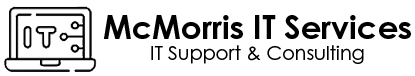
Leave a Reply