
Software glitches can be incredibly frustrating, especially when you’re in the middle of an important task. Fortunately, many common issues have straightforward solutions that you can try before seeking professional help. Here are some quick fixes for the most frequent software problems:
1. Application Freezing or Crashing
- Restart the Application: Sometimes, simply closing and reopening the app can clear temporary glitches.
- Update the Software: Developers regularly release updates to fix bugs. Ensure you are using the latest version.
- Clear Cache and Temporary Files: Accumulated data can cause performance issues. Clearing cache often helps.
- Check for Compatibility: Make sure the app is compatible with your operating system version.
2. Slow Performance
- Close Unnecessary Programs: Running many applications simultaneously can slow down your system.
- Increase Virtual Memory: Adjust your system settings to allocate more virtual memory if needed.
- Scan for Malware: Viruses and malware can degrade performance. Use reliable antivirus software to scan and remove threats.
- Disable Startup Programs: Limit programs that start automatically to speed up boot time.
3. Software Not Responding
- Force Quit and Restart: Use task manager or force quit options to close the unresponsive program.
- Run as Administrator: Some software requires elevated permissions to function properly.
- Reinstall the Software: If the problem persists, uninstall and reinstall the application.
4. Installation Issues
- Check Disk Space: Ensure you have enough free space for installation.
- Disable Antivirus Temporarily: Sometimes antivirus software blocks installations. Temporarily disable it during setup.
- Run Installer as Administrator: This can resolve permission-related problems.
- Download Fresh Copy: The installation file might be corrupted; try downloading it again.
5. Connectivity Problems
- Restart Your Device: A simple reboot can fix network glitches.
- Check Network Settings: Verify your internet connection and proxy settings.
- Update Network Drivers: Outdated drivers can cause connectivity issues.
- Reset Network Configuration: Use system tools to reset TCP/IP settings.
Final Tips
- Backup Regularly: Always keep backups of your important data to prevent loss during glitches.
- Keep Software Updated: Regular updates improve security and performance.
- Consult Support Forums: Many software issues have community solutions that can help.
By following these quick fixes, you can often resolve software glitches on your own and maintain a smoother computing experience. Remember, if a problem persists, don’t hesitate to contact professional support for assistance.
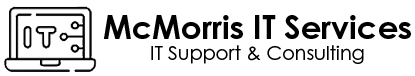
Leave a Reply