
In today’s connected world, having a reliable WiFi network at home is more important than ever. Whether you’re working remotely, streaming your favorite shows, gaming online, or managing smart home devices, a strong and stable WiFi connection is essential. This blog post will walk you through the basics of WiFi networking for residential homes, including setup tips, common challenges, and ways to optimize your network for the best performance.
Understanding WiFi Basics
WiFi is a wireless technology that uses radio waves to provide internet access to devices like smartphones, laptops, tablets, smart TVs, and more. It allows multiple devices to connect to the internet without the need for physical cables, offering convenience and flexibility.
Key Components of a Home WiFi Network
- Modem: Connects your home to the internet via your Internet Service Provider (ISP).
- Router: Distributes the internet connection from the modem to your devices wirelessly or via Ethernet cables.
- Access Points (optional): Devices that extend your WiFi coverage by repeating or boosting the signal.
- Devices: The gadgets you connect, such as smartphones, computers, smart speakers, etc.
Choosing the Right Equipment
Selecting the right router is crucial for a good home network. Modern routers come with features like dual-band or tri-band capabilities, supporting both 2.4 GHz and 5 GHz frequencies to balance range and speed.
- 2.4 GHz: Offers longer range but slower speeds; better for devices farther from the router.
- 5 GHz: Offers faster speeds but shorter range; ideal for high-bandwidth activities close to the router.
Consider investing in a mesh WiFi system if you have a large home or struggle with dead zones. Mesh systems use multiple nodes placed around your home to provide seamless coverage.
Setting Up Your Home WiFi Network
- Position Your Router Strategically: Place your router in a central, elevated location away from thick walls and electronic interference to maximize coverage.
- Secure Your Network: Use strong passwords and WPA3 encryption if available to protect your network from unauthorized access.
- Update Firmware Regularly: Router manufacturers release updates to improve security and performance, so keep your device up to date.
- Choose the Right SSID: Name your network something easy to recognize but avoid personal information to maintain privacy.
Troubleshooting Common WiFi Issues
- Slow Speeds: Check for bandwidth-heavy applications, update router firmware, or consider upgrading your internet plan.
- Dead Zones: Add WiFi extenders or a mesh system to improve coverage.
- Interference: Other wireless devices or neighbors’ WiFi can cause interference. Changing the WiFi channel in your router settings can help.
- Frequent Disconnects: Restart your router, check cables, or reduce the number of connected devices.
Optimizing Your WiFi Network
- Use Quality of Service (QoS): Prioritize bandwidth for important applications like video calls or gaming.
- Limit Connected Devices: Too many devices can congest your network; disconnect unused gadgets.
- Regularly Monitor Network Performance: Use apps or built-in router tools to check signal strength and speed.
Conclusion
A well-planned and maintained WiFi network can transform your home internet experience, ensuring fast, reliable connections for all your devices. By understanding the basics, choosing the right equipment, and optimizing your setup, you can enjoy seamless connectivity throughout your home. Stay informed about new technologies and adjust your network as your household’s needs evolve to keep your digital life running smoothly.
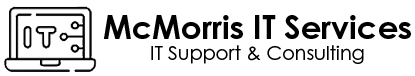
Leave a Reply