
In today’s rapidly evolving digital landscape, maintaining the integrity, availability, and security of IT systems is paramount. Backups, updates, and security patches are critical components of a robust IT management strategy. Implementing best practices in these areas not only protects data but also ensures smooth, secure operations. Here’s a comprehensive guide to help IT professionals optimize their approach.
1. Backups: Your Last Line of Defense
Why Backups Matter
Data loss can occur due to hardware failure, cyberattacks (like ransomware), accidental deletion, or natural disasters. Regular backups ensure that you can restore systems and data with minimal downtime.
Best Practices for Backups
- Regular Schedule: Automate backups daily or weekly depending on data criticality.
- Multiple Backup Types: Use a combination of full, incremental, and differential backups to balance speed and storage.
- Offsite and Cloud Storage: Store backups in geographically separate locations or in the cloud to safeguard against physical damage.
- Test Restores: Periodically verify backup integrity by performing test restores to ensure data can be recovered.
- Versioning: Keep multiple backup versions to protect against data corruption or ransomware infections that encrypt backups.
2. Updates: Keeping Software Current
Why Updates are Crucial
Software updates often include new features, performance improvements, and most importantly, security fixes. Delaying updates can leave systems vulnerable to exploits.
Best Practices for Updates
- Automate Where Possible: Use patch management tools to automate the update process for operating systems and applications.
- Prioritize Critical Updates: Focus on security patches and critical updates first to reduce risk exposure.
- Test in Staging Environments: Before wide deployment, test updates in a controlled environment to avoid unforeseen issues.
- Schedule Downtime: Plan updates during low-usage periods to minimize business disruption.
- Maintain Inventory: Keep an updated inventory of all software and hardware to identify where updates are needed.
3. Security Patches: Closing Vulnerabilities
Why Security Patches are Essential
Attackers constantly look for vulnerabilities in software and systems. Security patches close these loopholes and protect against breaches.
Best Practices for Security Patches
- Stay Informed: Subscribe to vendor security bulletins and threat intelligence feeds to receive timely patch notifications.
- Patch Management Policies: Establish clear policies that define timelines for patch deployment based on severity.
- Prioritize by Risk: Use vulnerability assessment tools to identify and patch the most critical systems first.
- Document Patch History: Maintain logs of patches applied to track compliance and audit readiness.
- Educate Users: Train employees on the importance of patches and how to report suspicious activity.
Integrating Backups, Updates, and Patches into a Unified Strategy
An effective IT security posture combines these three pillars into a seamless process:
- Risk Assessment: Conduct regular risk assessments to identify key assets and vulnerabilities.
- Automation: Leverage tools that automate backups, updates, and patch management to reduce human error.
- Monitoring and Alerts: Implement monitoring systems that alert IT staff to failed backups or missed patches.
- Incident Response Planning: Prepare for potential incidents with clear recovery plans that utilize backups and patched systems.
- Continuous Improvement: Regularly review and refine processes based on lessons learned and evolving threats.
Conclusion
Backups, updates, and security patches are foundational to protecting IT environments. By adhering to best practices—such as scheduling regular backups, automating updates, prioritizing critical security patches, and testing recovery procedures—organizations can significantly reduce risk and ensure business continuity. Staying vigilant and proactive in these areas is not just good IT hygiene; it’s essential for safeguarding your digital future.
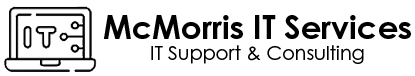
Leave a Reply