
In today’s digital age, a reliable and efficient home network is essential for every household. Whether you’re working remotely, streaming your favorite shows, gaming online, or managing smart home devices, a well-designed IT home network can significantly enhance your daily experience. This blog post will explore the fundamentals of home networking for residential clients, offering practical tips and insights to help you optimize your home network.
Understanding Home Networking Basics
At its core, a home network connects multiple devices—such as computers, smartphones, tablets, smart TVs, and IoT devices—to the internet and to each other. The primary components of a home network include:
- Modem: Connects your home to the internet via your Internet Service Provider (ISP).
- Router: Distributes the internet connection to various devices and manages traffic within the network.
- Switch (optional): Expands the number of wired connections.
- Wireless Access Points: Extend Wi-Fi coverage throughout your home.
- Network Cables: Connect devices physically for faster and more stable connections.
Why a Good Home Network Matters
- Performance: A robust network supports high-speed internet and reduces buffering during streaming or lag during gaming.
- Security: Properly configured networks protect against unauthorized access and cyber threats.
- Device Management: Simplifies the integration and control of multiple devices, including smart home gadgets.
- Reliability: Minimizes downtime and connection drops, ensuring seamless connectivity.
Tips for Optimizing Your Home Network
1. Choose the Right Equipment
Invest in a quality router that supports the latest Wi-Fi standards (such as Wi-Fi 6) to ensure fast and reliable wireless connectivity. Consider routers with advanced features like Quality of Service (QoS) to prioritize bandwidth for critical applications.
2. Secure Your Network
Set a strong, unique password for your Wi-Fi network and enable WPA3 encryption if available. Regularly update your router’s firmware to patch security vulnerabilities.
3. Position Your Router Strategically
Place your router in a central, elevated location away from walls and electronic interference to maximize coverage. Avoid placing it near microwaves, cordless phones, or thick walls that can degrade signals.
4. Use Wired Connections When Possible
For devices that require stable and high-speed connections, such as desktop PCs or gaming consoles, use Ethernet cables. Wired connections offer lower latency and are less susceptible to interference.
5. Extend Your Wi-Fi Coverage
If you have a large home or areas with weak signals, consider using Wi-Fi extenders, mesh systems, or additional access points to improve coverage and eliminate dead zones.
6. Monitor and Manage Your Network
Use network management tools to monitor bandwidth usage, detect unauthorized devices, and troubleshoot connectivity issues. Many modern routers offer mobile apps for easy management.
The Future of Home Networking
With the rise of smart homes, IoT devices, and increasing internet demands, home networking continues to evolve. Emerging technologies like Wi-Fi 6E, 5G home internet, and advanced mesh networks promise faster speeds, lower latency, and greater reliability.
Conclusion
A well-planned IT home network is more than just internet access—it’s the backbone of your connected lifestyle. By understanding the basics and implementing best practices, residential clients can enjoy seamless, secure, and efficient networking that meets their modern needs. Whether you’re a tech novice or an enthusiast, investing time and resources into your home network pays off in enhanced performance and peace of mind.
For personalized home networking solutions or professional installation services, feel free to contact us. We’re here to help you build the perfect network for your home!
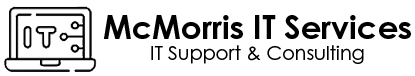
Leave a Reply