
Computers are essential tools in our daily lives, but they can also be vulnerable to threats like viruses. If you suspect your computer may have a virus, acting quickly and carefully is crucial to minimize damage and protect your data. In this blog post, we’ll guide you through the steps you should take if you think your computer is infected.
Recognize the Signs
Before taking action, it’s important to identify common signs of a virus infection, such as:
- Slow performance or frequent crashes
- Unexpected pop-ups or ads
- Programs opening or closing automatically
- Files disappearing or being corrupted
- Unusual network activity
- Antivirus software being disabled without your consent
- Disconnect from the Internet
To prevent the virus from spreading or communicating with external servers, disconnect your computer from the internet immediately. You can do this by turning off Wi-Fi or unplugging your Ethernet cable. - Enter Safe Mode
Restart your computer in Safe Mode to limit the operation of potentially harmful programs. Safe Mode runs only essential system processes, which can help you isolate and remove the virus. - Run a Full Antivirus Scan
Use your installed antivirus software to perform a comprehensive scan of your system. If you don’t have antivirus software, consider downloading a reputable program from a trusted source using another device. Some well-known options include Malwarebytes, Norton, and Bitdefender. - Remove Detected Threats
Follow the antivirus software’s instructions to quarantine or delete any detected malware. Be cautious about ignoring or skipping any warnings. - Update Your Software
Ensure your operating system, antivirus, and all installed programs are up to date. Software updates often include patches for security vulnerabilities that viruses exploit. - Change Your Passwords
If you suspect sensitive information might have been compromised, change your passwords for important accounts, including email, banking, and social media. - Backup Important Data
Regularly backing up your data can save you from major losses. If you haven’t done so recently, back up important files to an external drive or cloud storage after your computer is clean. - Seek Professional Help If Needed
If the virus persists or you’re unsure how to proceed, consider consulting a professional technician. They can provide specialized tools and expertise to remove stubborn malware.
Conclusion
Suspecting a virus on your computer can be stressful, but prompt action can significantly reduce the risk of damage. By recognizing symptoms, disconnecting from the internet, running scans, and keeping your software updated, you can protect your device and data. Stay vigilant and maintain good cybersecurity habits to keep your computer safe in the future.
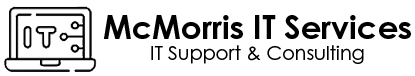
Leave a Reply